Thank you. I just saw your postMulti Factor Authentication - the “code” needed.

Thank you. I just saw your postMulti Factor Authentication - the “code” needed.

@HitchHiker71
Is there a way to change where do they send the code when you are logging in? I checked the box do not ask again on this device and it doesn’t work. It’s inconvenient for me because somewhere I travel I couldn’t use my cellphone.
We have had this problem with Worldmark for months. Wyndham keeps saying they are working on it. Thus is not been fixed.
They will call me, so yes, they do have something. But I honestly think it's different.So Worldmark has had MFA for months?
Sent from my iPhone using Tapatalk
Yes, ever since the new WorldMark website was introduced last November. Almost a year later, and MFA is still messed-up for some owners. The latest update messed-up owners who were doing fine before. Definitely more pain than gain.So Worldmark has had MFA for months?
For those experiencing the intermittent issue when using MFA that results in the error "your account is no longer active" response - the root cause has been identified by Wyndham and the fix is in progress - no ETA yet on the release date for this fix.
Multi Factor Authentication - the “code” needed.
It's the Mighty Fine Authentication!!!As a pleasant surprise, I was able to log in today with just a username/password on a browser/machine that had been challenged previously.
Are we still tracking issues here? @HitchHiker71 this was discussed, and I thought there was a work around, but realize there isn't (without calling a VC)
Issue: Can't book with resale points using the monthly calendar (hybrid account)
Workaround discussed: Use Dashboard. We can use the dashboard and search using resale. It will not find accessible units. So you cannot book accessible units using resale points if you have a hybrid account. You must use the monthly calendar to book accessible units.
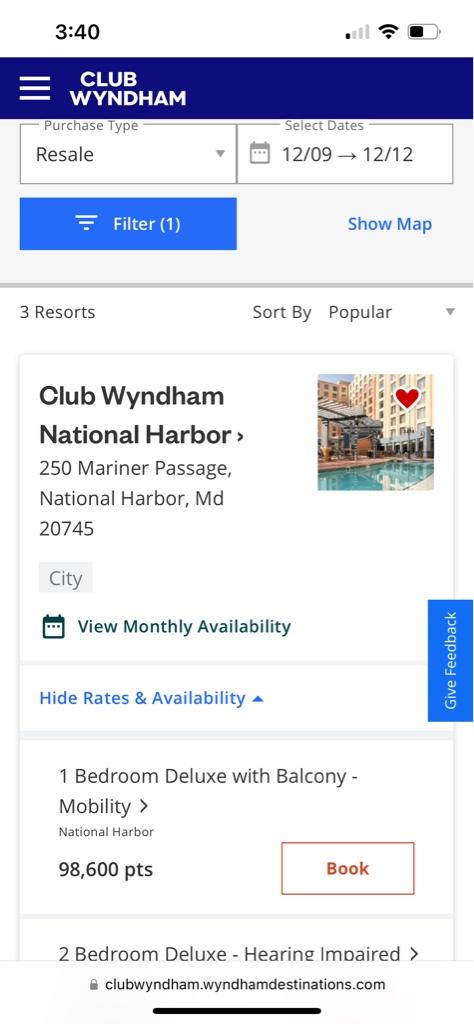
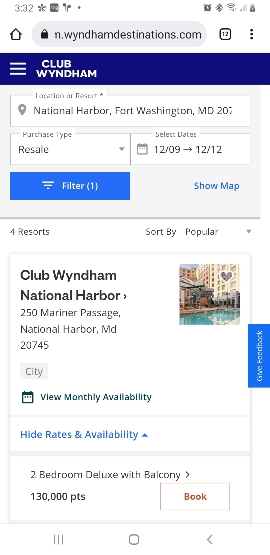
First screen shot -- Monthly Calendar - you can see the availability, have to search by developer, you can see standard and accessible units are available.
View attachment 67286
Second screen shot -- Dashboard search - Developer points, and accessible is selected:
View attachment 67287
Third screen shot -- Dashboard search - Resale points, and accessible is selected:
View attachment 67288
Fourth screen shot, closed the filter (I did toggle the Include accessible suites several times), still can't see any accessible units for resale points :-(
View attachment 67289
Tried on my cell phone, since you didSame results as desktop.
And tried what it looks like you did, and I get these results for your Natl Harbor search (trying to add screenshot here):
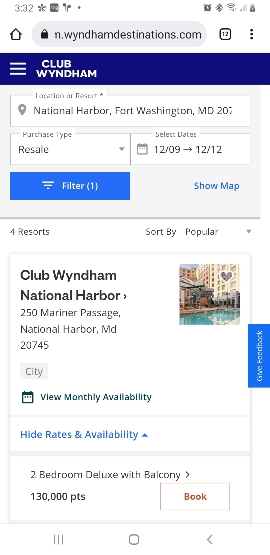
Oy! I hate to tell you how I got it to work, but I did. Somebody hold my beer!I cannot reproduce the reported issue on either my iPhone Safari browser or on my Chrome laptop browser (screenshot below for reference), when performing the initial searches. I can get it to misbehave when performing multiple changes iteratively in the same Resorts search webpage - such as constantly switching back and forth between Developer/Resale and clearing and re-entering the dates on my Chrome laptop browser - but not on my mobile Safari browser in comparison. This reported issue therefore may be browser/device specific based upon what I'm seeing - which makes it difficult to report until and unless we can narrow down the impacted devices/browsers.
View attachment 67291
Oy! I hate to tell you how I got it to work, but I did. Somebody hold my beer!
Bonnet Creek, which is what I was searching for, was not showing the accessible units. But it was also offering options at Ocean Walk that included accessible units. So I changed my Dashboard Criteria to Ocean Walk instead - and... Bonnet Creek now shows the accessible units and I can book them.
View attachment 67292
Thanks for your help. And I agree.... let's just keep moving on... we see nothing, lol. Hopefully as they fix some of the other stuff, this gets fixed too (oh gosh, when has that approach ever worked). I've seen other wonky things in the filters (like I can't filter for a unit size). If the call center is open, I'll call them to book things. If not, I'll decide how hard I want to work at it. After they fix the resale/dev stuff I'll play with the rest of this more (I really do have hopes that fixes some of this, overall).Glad you were able to get it to work. After doing more testing, this is partly what I actually saw as well - if I changed the location criteria it seemed to alter the search results returned for accessible units. Not sure why that would make a difference and I’m not entirely sure of the actual steps involved and whether my observations are accurate and repeatable - I’d have to run much more intensive testing - which I simply don’t have the time to undertake right now unfortunately.
Sent from my iPhone using Tapatalk
Can the VC's and OC book on your behalf, the same dates that you cannot? I can have issues as you described and think it's because it's ghost inventory, sometimes I'll spin if it's ghost inventory, sometimes I'll get the something unexpected just happened, sometime I'll get the unit is no longer available. Just thinking,I was finally able to get logged in today after 2 weeks of trying everything there was to try, but I’m not sure what the fix do my log in issue was. In any event, now when I try to book a reservation, I can search availability at any location, but when I try to select a unit size or point type and try to book the selection I can’t get past the dreaded spinning circle. Is this happening to others also or is it unique to my account? The VC’s and owner care are no help..

Thanks for the suggestions but neither of them solves my issue. I’ve tried to book numerous locations, point types, and dates (including the one you suggested) but I still get a continuous spinning circle once I’ve made my booking selection. When I try to book using an incognito window, I get the Oops something unexpected happened error.Can the VC's and OC book on your behalf, the same dates that you cannot? I can have issues as you described and think it's because it's ghost inventory, sometimes I'll spin if it's ghost inventory, sometimes I'll get the something unexpected just happened, sometime I'll get the unit is no longer available. Just thinking,
1) are you sure the inventory is available that you are trying to book? for example - this is available, do you spin? Bonnet Creek, Jan 22-25, in a 1 bedroom deluxe, I can book from the monthly calendar or a dashboard search
2) since being able to log in (yay), have you tried searching/booking using an incognito window (now that you can log in, this would let you check easily for authentication/cache issues on your computer
When I book a resort I click on Resorts and use the map to zero in on the resort I want to see. Today, when I click on Resorts and then a location on the map, the list of resorts on the left doesn't update. It will update if I toggle between developer and resale purchase type.
I'm not able to book using resale points. When I look at the monthly availability calendar. It only allows me to use developer points. It doesn't allow me to toggle back and forth the from developer to resale. It doesn't change when I select resale.
I also tried to book at Old Town Alexandria and wasn't able to. I initially tried using RARP since I'm allowed to per my developer contract. I even tried an earlier date in the 10-month window and that was a no-go as well. This was working as of a couple of weeks ago.
