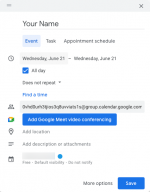Okay. It looks like Post #1 is missing information. Here is a new post, let me know of missing information. such as descriptions of each bundle and links to subscribe. If anyone has photos, post them in the thread and I can add them. Once this is squared away, I will ask a moderator to replace Post #1 with the information in this post.
Updated links as of 12/15/22:
New calendar created. Please share links to pictures for the bundles and I will add to the Calendar Description.
Bundle #1 - [Description Here]
Bundle #1 Public URL
Email to invite to reserve:
0vhd0urh3tjios3q8uvviats1s@group.calendar.google.com
Link to subscribe to calendar for Bundle #2
Instructions for Reserving a bundle through Google Calendar.
Step 1: Make sure you have ad blockers and popup blockers TURNED OFF.
Step 2: Click on the link to the appropriate bundle calendar to go to Google Calendar
Step 3: Click on the button in the lower right of the browser window to add to your calendar;
Step 3: Navigate to the day that you want to start your "reservation" and double click in the column for that date. You can also use the Create dropdown and select Event.
Step 4: On the next screen you will fill in the following;
Title
Check the "All Day" box.
Modify the dates
Enter the email address the appropriate "email address into the "Add guests" box to invite the calendar to the item you are adding to yours.
Step 5: Click Save
Step 6: You will receive a popup to ask if you want send invitations to the Google Calendar guests, click Send.