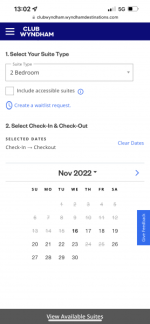HitchHiker71
Moderator
- Joined
- Jun 29, 2018
- Messages
- 5,313
- Reaction score
- 4,638
- Location
- The First State
- Resorts Owned
- Outer Banks Beach Club I (PIC Plus)
Colonies at Williamsburg (PIC Plus)
CWA VIP Gold (718k EY)
National Harbor Resale (689k)
Still cannot log in.
What error specifically are you receiving? Do you have an IT trouble ticket number from Wyndham?
Our two sons have never set up an account. I was going to have them attempt to set up their log-ins, so I can use their log-ins, but that verification process could be a PIA for my sons because they will get text messages/ emails, and they both work and have little kids. Not really easy for them.
If your sons aren't actually going to use their logins - just input your own email and/or cellphone number for the MFA - that way the MFA challenges come to you. Worth a shot to get account access.