Makai Guy
Administrator
- Joined
- Jun 3, 2004
- Messages
- 4,742
- Reaction score
- 1,801
- Location
- Aiken, SC, USA
- Resorts Owned
- Spicebush (Hilton Head Island)
TUG MEMBERSHIP RENEWAL / EXPIRATION DATE
When the time to renew your membership approaches you'll be sent an emailed reminder with instructions for renewal. Be sure the email address in your TUG Member account is up to date to enable you to receive these notices. If you need help updating the email address in your TUG Member account, see this post.
When the time to renew your membership approaches you'll be sent an emailed reminder with instructions for renewal. Be sure the email address in your TUG Member account is up to date to enable you to receive these notices. If you need help updating the email address in your TUG Member account, see this post.
- DIRECT RENEWAL LINK: http://renewal.tug2.net
- FIND YOUR CURRENT EXPIRATION DATE:
- Log into your TUG Member account, using the Username and Password you have established for the Member Login system, here: Member Sign-in Page.
You'll see a form that looks like this:
- When successfully logged in, you will be taken to your Member Dashboard. The MY MEMBERSHIP area contains your user information:
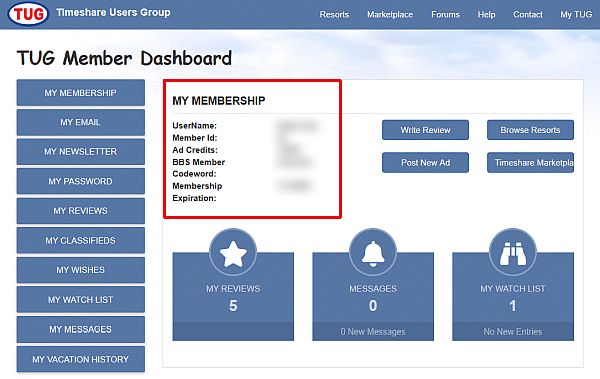
- You will find your TUG Membership expiration date in the MY MEMBERSHIP box as shown below:
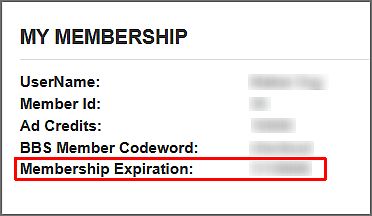
- Log into your TUG Member account, using the Username and Password you have established for the Member Login system, here: Member Sign-in Page.
Last edited:
