-
The TUGBBS forums are completely free and open to the public and exist as the absolute best place for owners to get help and advice about their timeshares for more than 30 years!
Join Tens of Thousands of other Owners just like you here to get any and all Timeshare questions answered 24 hours a day! -
TUG started 31 years ago in October 1993 as a group of regular Timeshare owners just like you!
Read about our 31st anniversary: Happy 31st Birthday TUG! -
TUG has a YouTube Channel to produce weekly short informative videos on popular Timeshare topics!
Free memberships for every 50 subscribers!
Visit TUG on Youtube! -
TUG has now saved timeshare owners more than $24,000,000 dollars just by finding us in time to rescind a new Timeshare purchase! A truly incredible milestone!
Read more here: TUG saves owners more than $24 Million dollars -
Sign up to get the TUG Newsletter for free!
Tens of thousands of subscribing owners! A weekly recap of the best Timeshare resort reviews and the most popular topics discussed by owners! -
Our official "end my sales presentation early" T-shirts are available again! Also come with the option for a free membership extension with purchase to offset the cost!
All T-shirt options here! -
The TUGBBS forums are completely free and open to the public and exist as the absolute best place for owners to get help and advice about their timeshares for more than 30 years!
Join Tens of Thousands of other Owners just like you here to get any and all Timeshare questions answered 24 hours a day!
HDMI input?
- Thread starter jstoeber
- Start date
tahoe
TUG Member
- Joined
- May 27, 2015
- Messages
- 276
- Reaction score
- 180
- Location
- California
- Resorts Owned
- Marriott's Timber Lodge
Yes for Timber Lodge.
Yes, but it's not always easy. Most of the properties have now transitioned to a black box that is typically affixed to the back of the cabinet or actually affixed to the back of the TV itself. At Ocean Watch in Myrtle Beach I had to call engineering and they came and muscled the cabinet away from the wall.. "ahh there it is," I said. How was I ever supposed to know? At Surf Watch a few weeks ago, I could reach the box easily while standing beside the cabinet. The next week at Harbour Club the TV was in an alcove built into the wall. I had to stand on a chair and use the flashlight on my phone and crawl up on the cabinet to see and reach the box on the back of the TV.
Once you find the box, plug your HDMI cable (or Roku stick) into an empty port. On the TV remote hit the input button on the right side off all the buttons (sometimes you have to hit it a couple of times)... you will see "live tv" and HDMI 2, etc. Chances are you put your cable/stick into HDMI 2.
We've found we must take the Roku stick for ACC football/basketball games. For some strange reason, the ACC Network is not on the cable system at Ocean Watch. The ACC Network is on cable system at the Hilton Head properties. ACC Network is operated by ESPN, so we have to use the ESPN Roku app to see the games. When we use the Spectrum cable app on the Roku, the channel is blacked out because of geography (the systems know "where" you are plugged in) limits. So we must watch via the ESPN app. Note again, the cable / channel companies know if you are not on your normal network, so don't be surprised if they make you sign in again with your credentials (they do this to crack down on password sharing.
IMPORTANT-- because your HDMI cable or your streaming stick is probably hidden behind the TV or cabinet, it's easy to forget when you are checking out. I've gotten into the habit of always putting my roku stick/ remote and HDMI cable all in the same suitcase compartment-- and unzip that compartment and looking inside as the last thing I do before wheeling it out of my bedroom before checking out. That's my check and balance to make sure I'm not leaving it behind.
Also on the subject: In case you haven't noticed, most of the Marriott timeshares (not hotels) have several choices on the screen... live tv, internet channels, folio charges. Internet channels give you Netflix, HBO, Pandora and Youtube. You can sign in with your credentials and they say it will automatically remove your credentials upon checkout. For those who haven't paid attention, SHOWTIME is FREE-- no credentials are needed. I've suggested to NBC, that a free version of peacock be offered to Marriott systems as well.
Once you find the box, plug your HDMI cable (or Roku stick) into an empty port. On the TV remote hit the input button on the right side off all the buttons (sometimes you have to hit it a couple of times)... you will see "live tv" and HDMI 2, etc. Chances are you put your cable/stick into HDMI 2.
We've found we must take the Roku stick for ACC football/basketball games. For some strange reason, the ACC Network is not on the cable system at Ocean Watch. The ACC Network is on cable system at the Hilton Head properties. ACC Network is operated by ESPN, so we have to use the ESPN Roku app to see the games. When we use the Spectrum cable app on the Roku, the channel is blacked out because of geography (the systems know "where" you are plugged in) limits. So we must watch via the ESPN app. Note again, the cable / channel companies know if you are not on your normal network, so don't be surprised if they make you sign in again with your credentials (they do this to crack down on password sharing.
IMPORTANT-- because your HDMI cable or your streaming stick is probably hidden behind the TV or cabinet, it's easy to forget when you are checking out. I've gotten into the habit of always putting my roku stick/ remote and HDMI cable all in the same suitcase compartment-- and unzip that compartment and looking inside as the last thing I do before wheeling it out of my bedroom before checking out. That's my check and balance to make sure I'm not leaving it behind.
Also on the subject: In case you haven't noticed, most of the Marriott timeshares (not hotels) have several choices on the screen... live tv, internet channels, folio charges. Internet channels give you Netflix, HBO, Pandora and Youtube. You can sign in with your credentials and they say it will automatically remove your credentials upon checkout. For those who haven't paid attention, SHOWTIME is FREE-- no credentials are needed. I've suggested to NBC, that a free version of peacock be offered to Marriott systems as well.
- Joined
- May 20, 2006
- Messages
- 53,699
- Reaction score
- 25,385
- Location
- NE Florida
- Resorts Owned
- Marriott Grande Vista
Marriott Harbour Lake
Sheraton Vistana Villages
Club Wyndham CWA
The HDMI inputs on those black boxes suck. Washed out colors and just plain horrible. We would rather not watch. I also have not found an easy way to get around those boxes. They have a proprietary remote control that operates the box and volume. I can't plug a stick directly into the TV and manage to operate the volume. You are forced to the washed out color of the HDMI inputs of the black boxes which is disappointing.
Good thing is that the black boxes support Prime, Netflix and YouTube directly on the TV. So no need for a stick of you watch any of those.
Good thing is that the black boxes support Prime, Netflix and YouTube directly on the TV. So no need for a stick of you watch any of those.
Tried to use a Roku stick at Ocean Pointe - only got it to work once - called IT - they said all I had to do was give them the mac address of the stick and they would make it static so that we could use it....we hardly watched any tv so we didn't bother....
jmhpsu93
TUG Member
- Joined
- Apr 24, 2018
- Messages
- 2,000
- Reaction score
- 1,357
- Location
- Maryland, USA
- Resorts Owned
- MVC Abound Points
MVC Grande Vista (x2)
MVC Cypress Harbour (x2)
MVC Harbour Lake (x2)
Golden Shores (Mexico)
We've been using Rokus at various resorts in Hilton Head, Florida, and Cancun and have never had a problem getting it to connect or work. The newer Rokus have you log on through a browser on a tablet, which seems to work fine. I've never noticed a problem with the picture quality.
Maybe a year or two ago the connection points were harder to find, but haven't had any problems recently.
Maybe a year or two ago the connection points were harder to find, but haven't had any problems recently.
- Joined
- May 20, 2006
- Messages
- 53,699
- Reaction score
- 25,385
- Location
- NE Florida
- Resorts Owned
- Marriott Grande Vista
Marriott Harbour Lake
Sheraton Vistana Villages
Club Wyndham CWA
I posted some screen shots of the difference in color quality when going through the black boxes;I've never noticed a problem with the picture quality.
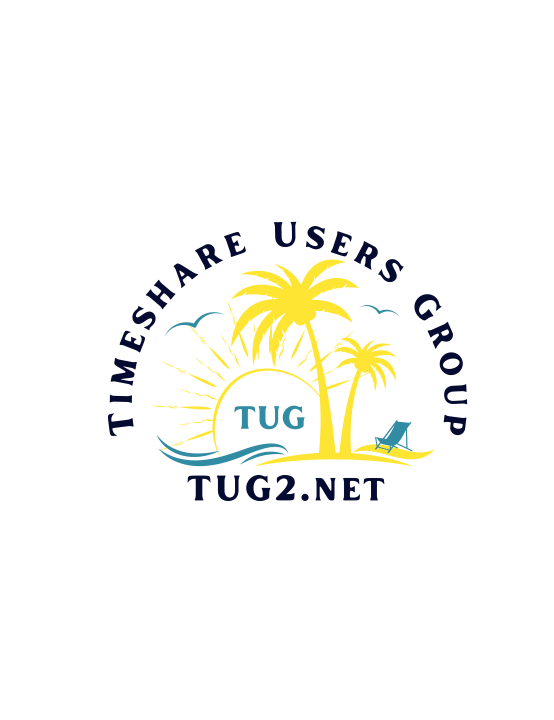
MVC and Amazon Paperwhite Wireless Connection?
In August we were at Mountainside (Park City) and now at Ocean Watch Grande Dunes - both locations having trouble to get our Amazon Paperwhite to connect to the room wireless to download new books for the week. Anyone else have this challenge? Any suggestions? In Park City we went to the...
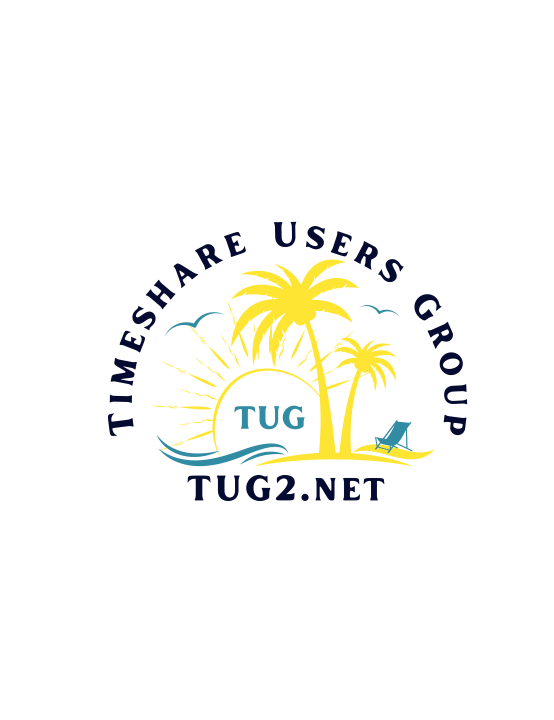 tugbbs.com
tugbbs.com
I have had trouble at HDMI inputs at MVCI properties (have tried it on laptop, iPad and phone) to the HDMI ports on the TV and the ones on the Marriott control boxes. It seems I can either get a picture or sound (at loudest level), but not both. I have tried disconnecting the control box and that doesn't seem to help. The best solution so far was streaming the picture from the laptop to the HDMI2 on the control box and using the laptop's sound. Have tried it at OceanWatch, SurfWatch and Oceana Palms so far!
- Joined
- Nov 20, 2012
- Messages
- 4,012
- Reaction score
- 2,019
- Location
- San Jose, Ca
- Resorts Owned
- HGVC Kings Land, Elara, and Marriott Destination Club Points
That seems weird that the HDMI ports wash out the colors.. I am cant really understand what the hotel / resorts gain by limiting access to what you display on the screen...
I did use to travel with a roku stick for a longtime, but then it disappeared from my travel bag, probably left behind in a room someplace..
I keep thing i would buy something new, but it seems like its becoming a bigger hassle to stream or view from your laptop. Back when i was traveling heavily for business i use try to make sure i had English content downloaded to my devices for when i was a country with limited channel options..
I did use to travel with a roku stick for a longtime, but then it disappeared from my travel bag, probably left behind in a room someplace..
I keep thing i would buy something new, but it seems like its becoming a bigger hassle to stream or view from your laptop. Back when i was traveling heavily for business i use try to make sure i had English content downloaded to my devices for when i was a country with limited channel options..
- Joined
- May 20, 2006
- Messages
- 53,699
- Reaction score
- 25,385
- Location
- NE Florida
- Resorts Owned
- Marriott Grande Vista
Marriott Harbour Lake
Sheraton Vistana Villages
Club Wyndham CWA
I think it is just poor design. They actually send their DVD/Bluray connection through those same HDMI port, so watching a movie you bring or rent has the same problem.That seems weird that the HDMI ports wash out the colors.. I am cant really understand what the hotel / resorts gain by limiting access to what you display on the screen...
controller1
TUG Member
- Joined
- Aug 14, 2017
- Messages
- 3,051
- Reaction score
- 1,949
- Location
- Tulsa
- Resorts Owned
- Westin KORVN OF
Westin Nanea OF
Westin FLEX
MVC and Vistana need to install either My Away or Monscierge on each of their TVs. I've experienced both in hotels and they are great. Each is Apple TV for the lodging industry. With the apps for those if you can get the audio/video on your laptop, phone or tablet then you can bounce it to your TV.
- Joined
- May 20, 2006
- Messages
- 53,699
- Reaction score
- 25,385
- Location
- NE Florida
- Resorts Owned
- Marriott Grande Vista
Marriott Harbour Lake
Sheraton Vistana Villages
Club Wyndham CWA
We have to be willing to pay for it... Since any costs associated with and installing would come out of our MFs. I think for the most part they leave it up to the individual HOA BOD to decide what to do based on options provided.MVC and Vistana need to install either My Away or Monscierge on each of their TVs. I've experienced both in hotels and they are great. Each is Apple TV for the lodging industry. With the apps for those if you can get the audio/video on your laptop, phone or tablet then you can bounce it to your TV.
controller1
TUG Member
- Joined
- Aug 14, 2017
- Messages
- 3,051
- Reaction score
- 1,949
- Location
- Tulsa
- Resorts Owned
- Westin KORVN OF
Westin Nanea OF
Westin FLEX
We have to be willing to pay for it... Since any costs associated with and installing would come out of our MFs. I think for the most part they leave it up to the individual HOA BOD to decide what to do based on options provided.
True but perhaps with those devices the HOA BOD could decrease the offerings via their cable/satellite systems to the bare minimum since there would be an alternative for their owners.
- Joined
- May 20, 2006
- Messages
- 53,699
- Reaction score
- 25,385
- Location
- NE Florida
- Resorts Owned
- Marriott Grande Vista
Marriott Harbour Lake
Sheraton Vistana Villages
Club Wyndham CWA
I certainly agree. Making this suggestion to your BOD is definitely a good idea.True but perhaps with those devices the HOA BOD could decrease the offerings via their cable/satellite systems to the bare minimum since there would be an alternative for their owners.
- Joined
- Nov 20, 2012
- Messages
- 4,012
- Reaction score
- 2,019
- Location
- San Jose, Ca
- Resorts Owned
- HGVC Kings Land, Elara, and Marriott Destination Club Points
I think it is just poor design. They actually send their DVD/Bluray connection through those same HDMI port, so watching a movie you bring or rent has the same problem.
Its been a long time since i watched a DVD, but that really poor design if it washes out the signal for the players in the rooms.
The washed out colors when using a stick can be fixed in the Settings of the stick. We successfully use Amazon Fire Stick in many Marriots - MVC and hotels. I found the directions by Googling something like "how to fix washed out colors in Fire stick." Would probably work for Roku, also?
- Joined
- May 20, 2006
- Messages
- 53,699
- Reaction score
- 25,385
- Location
- NE Florida
- Resorts Owned
- Marriott Grande Vista
Marriott Harbour Lake
Sheraton Vistana Villages
Club Wyndham CWA
Thanks. I searched Google and found this on Reddit. Posting it here so I can find it again when we need it.The washed out colors when using a stick can be fixed in the Settings of the stick. We successfully use Amazon Fire Stick in many Marriots - MVC and hotels. I found the directions by Googling something like "how to fix washed out colors in Fire stick." Would probably work for Roku, also?
In the Firestick app, go to “Settings”. From there, go to “Display & Sounds”. Click on “Display”. Scroll to the bottom and select “Dynamic Range Settings” and then select “Adaptive”.
Mine was set on “Always HDR” and that was the issue. After changing this, I now have vibrant color with my Firestick!
- Joined
- Jun 26, 2013
- Messages
- 6,634
- Reaction score
- 4,020
- Location
- Connecticut
- Resorts Owned
- Marriott's Grande Ocean (Enrolled)
MVC Trust Points
It’s always a good day when your Firestick is vibrant.Thanks. I searched Google and found this on Reddit. Posting it here so I can find it again when we need it.
In the Firestick app, go to “Settings”. From there, go to “Display & Sounds”. Click on “Display”. Scroll to the bottom and select “Dynamic Range Settings” and then select “Adaptive”.
Mine was set on “Always HDR” and that was the issue. After changing this, I now have vibrant color with my Firestick!
- Joined
- May 20, 2006
- Messages
- 53,699
- Reaction score
- 25,385
- Location
- NE Florida
- Resorts Owned
- Marriott Grande Vista
Marriott Harbour Lake
Sheraton Vistana Villages
Club Wyndham CWA
Does Ruku have a built in browser or some way to enter the needed information to authenticate on the network? If not, you can sometimes call the resort wifi tech support and they can manually allow the device to connect. You will need the MAC address of the device to do this.If you just bring a Roku stick from home it's set to connect to home wifi.
How do you get it to connect to the Resort wifi so it can stream?
- Joined
- Nov 20, 2012
- Messages
- 4,012
- Reaction score
- 2,019
- Location
- San Jose, Ca
- Resorts Owned
- HGVC Kings Land, Elara, and Marriott Destination Club Points
With the Roku, you can use their App on your phone or tablet to manage the wifi setting and handle the hotel / resort logons.
Basically you end up using the phone to connect to both the Roku and hotel wifi. Its similar to the process for many setting up many smart home devices, you have your phone connected to the desired network, then connect directly to the Roku, and pass off the setting information.
Basically you end up using the phone to connect to both the Roku and hotel wifi. Its similar to the process for many setting up many smart home devices, you have your phone connected to the desired network, then connect directly to the Roku, and pass off the setting information.
DanCali
TUG Member
- Joined
- Sep 17, 2009
- Messages
- 4,750
- Reaction score
- 2,057
- Resorts Owned
- Vistana, Marriott, DVC
With the Roku, you can use their App on your phone or tablet to manage the wifi setting and handle the hotel / resort logons.
Basically you end up using the phone to connect to both the Roku and hotel wifi. Its similar to the process for many setting up many smart home devices, you have your phone connected to the desired network, then connect directly to the Roku, and pass off the setting information.
Makes sense, and nice to know. Will try that next month at Westin St. John!
Steve Fatula
TUG Member
Does Ruku have a built in browser or some way to enter the needed information to authenticate on the network? If not, you can sometimes call the resort wifi tech support and they can manually allow the device to connect. You will need the MAC address of the device to do this.
It's really simple but you do need a smart device. The phone acts as a proxy in between the Roku and the WiFi network. So, even though your phone may already be connected to Wifi, your phone connects to Roku WiFi network, and your phone then goes through the connection procedure again on behalf of the Roku, the hotel system thinks the phone is the Roku and uses it's info. Once done, the phone disconnects from the Roku and the Roku is happy and on it's way.
The Roku actually prompts you to do this, and tells you how on the TV screen.
- Joined
- Nov 20, 2008
- Messages
- 1,702
- Reaction score
- 1,098
- Resorts Owned
- Four Seasons Residence Club
What we seem to do is use an HDMI cable from my husband's laptop computer into the HDMI port in the back of the TV. That way we can use computer based streaming music or browser based access to various streams that we have accounts for, and we just sigh in, just like using a computer or smart TV. Allows for an easy way to put in login info although I think it is often stored on his computer browser. Works very well and uses the wifi for the computer; no phone involved.
He has a long cord, but laptop can be put closer to the room's TV.
He has a long cord, but laptop can be put closer to the room's TV.
Last edited:
