I learned a lesson today. I normally print off my owners packet that shows my property taxes prior to paying my fees. However, today I paid the fees first and the owners packet disappeared. I searched the website and couldn't find any location where I could see the packet. Is there any other way to see the breakdown of the fees that I just paid. I can call MVCI tomorrow. But, I thought someone here might know off the top of your head. Thanks.
-
The TUGBBS forums are completely free and open to the public and exist as the absolute best place for owners to get help and advice about their timeshares for more than 30 years!
Join Tens of Thousands of other Owners just like you here to get any and all Timeshare questions answered 24 hours a day! -
TUG started 30 years ago in October 1993 as a group of regular Timeshare owners just like you!
Read about our 30th anniversary: Happy 30th Birthday TUG! -
TUG has a YouTube Channel to produce weekly short informative videos on popular Timeshare topics!
Free memberships for every 50 subscribers!
Visit TUG on Youtube! -
TUG has now saved timeshare owners more than $21,000,000 dollars just by finding us in time to rescind a new Timeshare purchase! A truly incredible milestone!
Read more here: TUG saves owners more than $21 Million dollars -
Sign up to get the TUG Newsletter for free!
60,000+ subscribing owners! A weekly recap of the best Timeshare resort reviews and the most popular topics discussed by owners! -
Our official "end my sales presentation early" T-shirts are available again! Also come with the option for a free membership extension with purchase to offset the cost!
All T-shirt options here!
You are using an out of date browser. It may not display this or other websites correctly.
You should upgrade or use an alternative browser.
You should upgrade or use an alternative browser.
Owners Packet Disappears After Paying Fees
- Thread starter sdtugger
- Start date
- Joined
- May 20, 2006
- Messages
- 47,616
- Reaction score
- 19,128
- Points
- 1,299
- Location
- NE Florida
- Resorts Owned
-
Marriott Grande Vista
Marriott Harbour Lake
Sheraton Vistana Villages
Club Wyndham CWA
When you go into Maintenance Fee/Club Dues from the home page and the next screen finally comes up, do you now have a View eBilling Invoices & Inserts link in the upper right?I learned a lesson today. I normally print off my owners packet that shows my property taxes prior to paying my fees. However, today I paid the fees first and the owners packet disappeared. I searched the website and couldn't find any location where I could see the packet. Is there any other way to see the breakdown of the fees that I just paid. I can call MVCI tomorrow. But, I thought someone here might know off the top of your head. Thanks.
Yes, I do. However, when I click that link the only invoice is for the destinations club dues which I have not yet paid.When you go into Maintenance Fee/Club Dues from the home page and the next screen finally comes up, do you now have a View eBilling Invoices & Inserts link in the upper right?
GaryDouglas
TUG Member
- Joined
- Jun 7, 2005
- Messages
- 1,302
- Reaction score
- 144
- Points
- 423
- Location
- Pleasanton, CA USA
- Resorts Owned
-
Marriott Maui Ocean
Club Suites and Villas
I had that problem until I was informed that I had to have an ID tied in with my Trust name. Do you have your properties in a trust?
Go back to the Maintenance Fee/Club Dues page. To the left of each deed number, even after you have paid the fee, there's a plus sign inside a square. Click on the square and there's a dropdown list of the fee breakout. I think that's what you are looking for.
Yes, my properties are in the name of our trust. How do I explain to Marriott that I want to have an ID tied in with my trust name? I just asked them to switch the Marriott Bonvoy number to my wife because I am lifetime platinum. The account now shows her number, but my name. And, the property is in the name of the trust.I had that problem until I was informed that I had to have an ID tied in with my Trust name. Do you have your properties in a trust?
I also just realized we probably have another problem and that is that our interval account is in my name. I guess I will have to correct that too.
Any help would be much appreciated
The + inside the square is gone. I think it is because it is in the name of the trust as outlined above.Go back to the Maintenance Fee/Club Dues page. To the left of each deed number, even after you have paid the fee, there's a plus sign inside a square. Click on the square and there's a dropdown list of the fee breakout. I think that's what you are looking for.
- Joined
- Jul 7, 2009
- Messages
- 1,234
- Reaction score
- 292
- Points
- 293
- Location
- Massachusetts
- Resorts Owned
- Marriott Grande Vista
That used to drive me crazy too but I believe after I paid it this year, they emailed me a confirmation of payment that showed all the taxes and fees on it.
Maybe if you list your resort and season, someone who owns the same can post it for you.
Maybe if you list your resort and season, someone who owns the same can post it for you.
That is a great idea! I am looking for Maui original towers and Willow Ridge Lodge. ThanksThat used to drive me crazy too but I believe after I paid it this year, they emailed me a confirmation of payment that showed all the taxes and fees on it.
Maybe if you list your resort and season, someone who owns the same can post it for you.
TXTortoise
TUG Member
- Joined
- Sep 4, 2005
- Messages
- 1,469
- Reaction score
- 595
- Points
- 473
- Location
- San Antonio, TX
- Resorts Owned
-
Maui OC Lahaina Fixed (3+)
Kauai Waiohai
Vail Streamside Birch
That is a great idea! I am looking for Maui original towers and Willow Ridge Lodge. Thanks
Check the FAQ for 2021 MFs. The breakout is usually there....I know MOC is.
Check the FAQ for 2021 MFs. The breakout is usually there....I know MOC is.
MOC is there. But, unfortunately, Willow Ridge Lodge does not break out the property taxes.
jpa2825
TUG Member
Once you have paid the invoice, how do you find the statement you've paid (for tax purposes)? I can't find either the 2021 statement I just paid on JAN 19, 2021 or the 2020 statement I paid on JAN 20, 2020. (I can see that I paid them and when I paid them on the payment history page.)
I can see the statement for my DPs which were paid on NOV 13, 2020.
I can see the statement for my DPs which were paid on NOV 13, 2020.
Pamplemousse
TUG Member
- Joined
- May 5, 2016
- Messages
- 2,396
- Reaction score
- 1,375
- Points
- 273
On MVC-Once you have paid the invoice, how do you find the statement you've paid (for tax purposes)? I can't find either the 2021 statement I just paid on JAN 19, 2021 or the 2020 statement I paid on JAN 20, 2020. (I can see that I paid them and when I paid them on the payment history page.)
I can see the statement for my DPs which were paid on NOV 13, 2020.
my account from the top bar, then maintenance fees/ club dues
under ownership fees and dues it says view payment history in one side and view e billing invoices on the other in blue.
the e billing allows you to click and see the statement.
hope that helps.
jpa2825
TUG Member
On MVC-
my account from the top bar, then maintenance fees/ club dues
under ownership fees and dues it says view payment history in one side and view e billing invoices on the other in blue.
the e billing allows you to click and see the statement.
hope that helps.
That's what I was trying to do (see below). Only my DP statement is there. My week owned at OP is not there for JAN 2020 or JAN 2021.
mogens.h1951
Guest
- Joined
- Feb 16, 2019
- Messages
- 51
- Reaction score
- 43
- Points
- 78
Try ‘account / overview’ - ‘View Maintenance Fee Package(s)
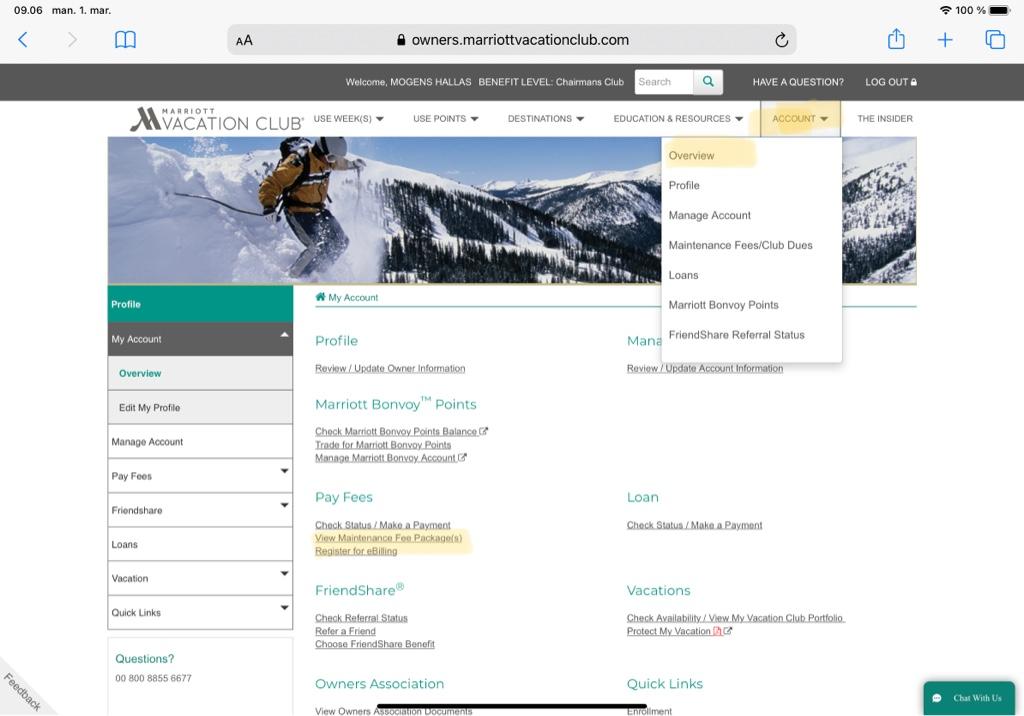
Sent from my iPad using Tapatalk
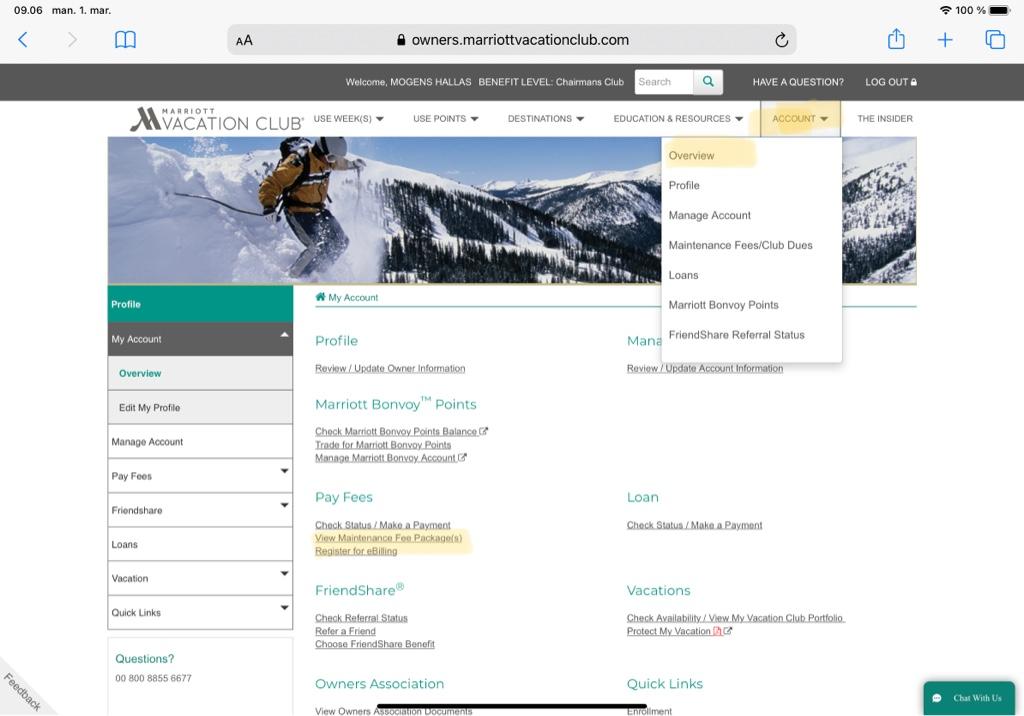
Sent from my iPad using Tapatalk
jpa2825
TUG Member
Takes me to the same page. DC points there. OP week not there. Weird. Guess I can call MVC?Try ‘account / overview’ - ‘View Maintenance Fee Package(s)
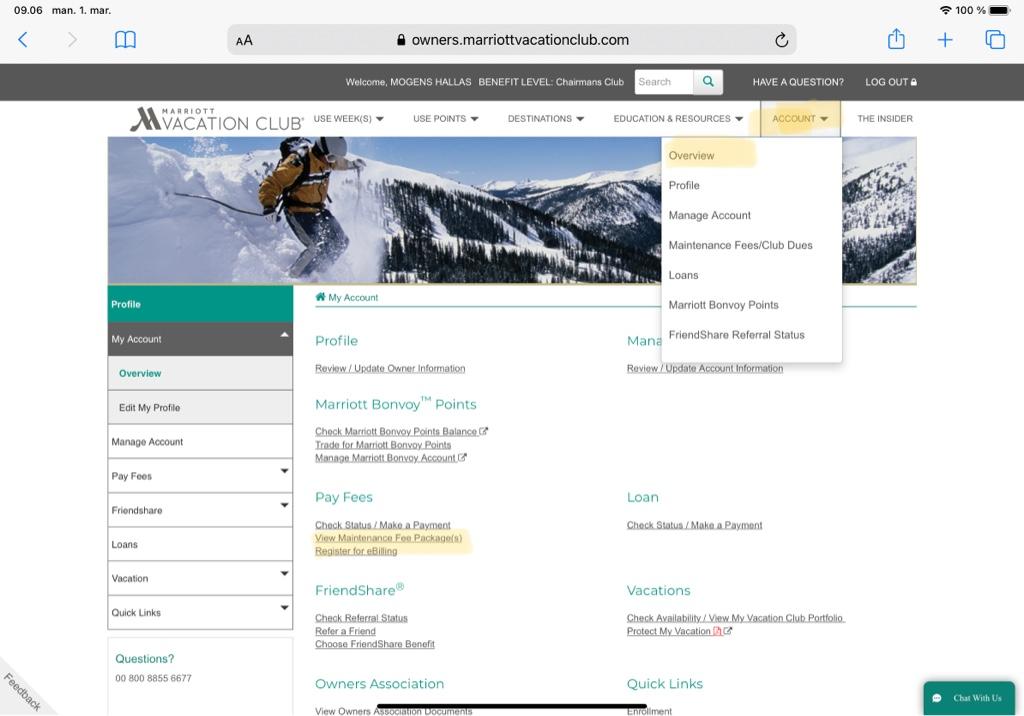
Sent from my iPad using Tapatalk
mogens.h1951
Guest
- Joined
- Feb 16, 2019
- Messages
- 51
- Reaction score
- 43
- Points
- 78
Takes me to the same page. DC points there. OP week not there. Weird. Guess I can call MVC?
I can see both DP and week Mfee statements
Sent from my iPad using Tapatalk
I'm aware of 3 things that might do this. One is you're not signed up for electronic filings, another that you have a trust with the timeshares inside it and the third, that you have more than one name on the deed and the other person is listed as primary on the ones not seen. If there's another name on the deed, sign in under their name and see if it's there. If so, MVC has a form to correct this. I'm told by MVC you do need to correct it as it can cause other issues including with II.That's what I was trying to do (see below). Only my DP statement is there. My week owned at OP is not there for JAN 2020 or JAN 2021.
View attachment 32870
